Streaming to Slack Webhook
Set up a Datastream to Slack
Create a Slack Webhook
- Create a channel in Slack that you want messages sent to
- Go go Slack App
- Click "Create New App" button
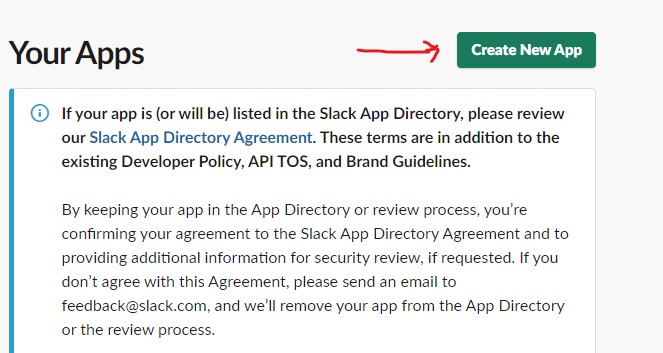
- Click "From scratch"
- Name your App and Select the Workspace where there channel you created exists
- On the left hand navigation menu click "Incoming Webhooks"
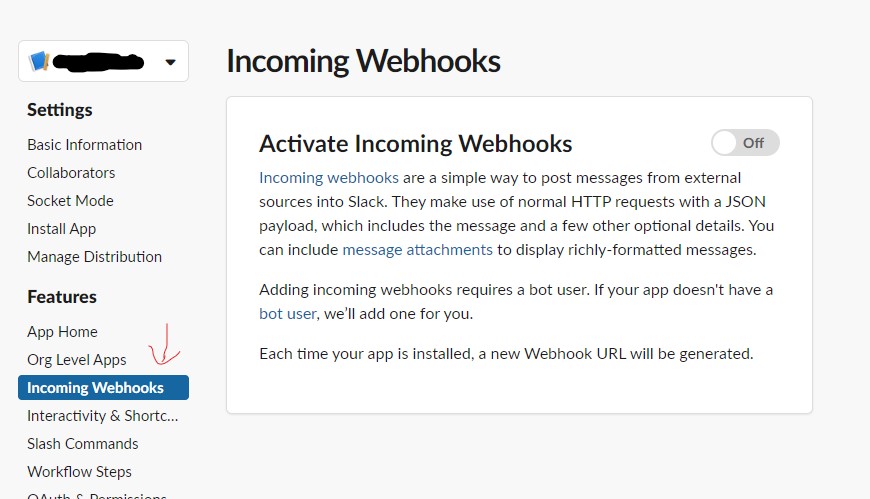
- On the page, click the toggle for "Activate Incoming Webhooks" to "On"
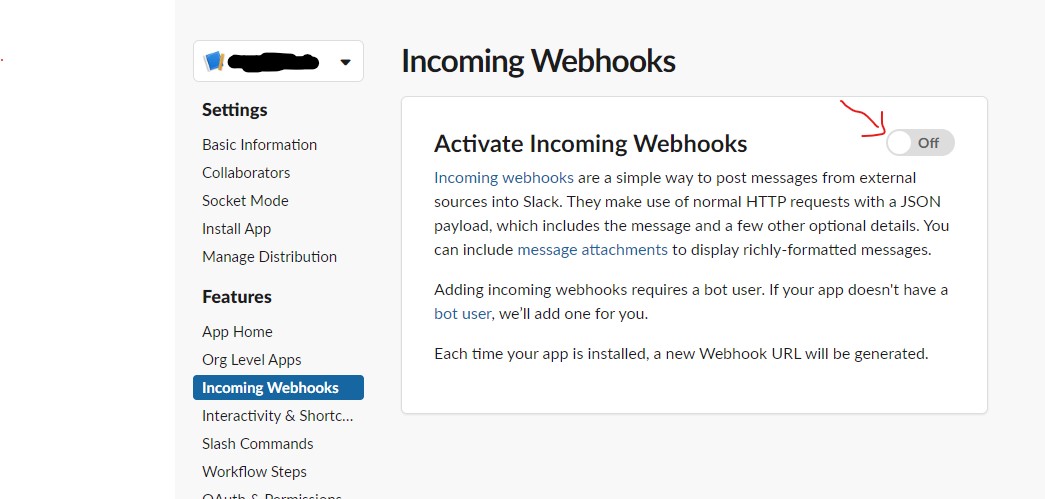
- Click the "Add New Webhook to Workspace" at the bottom
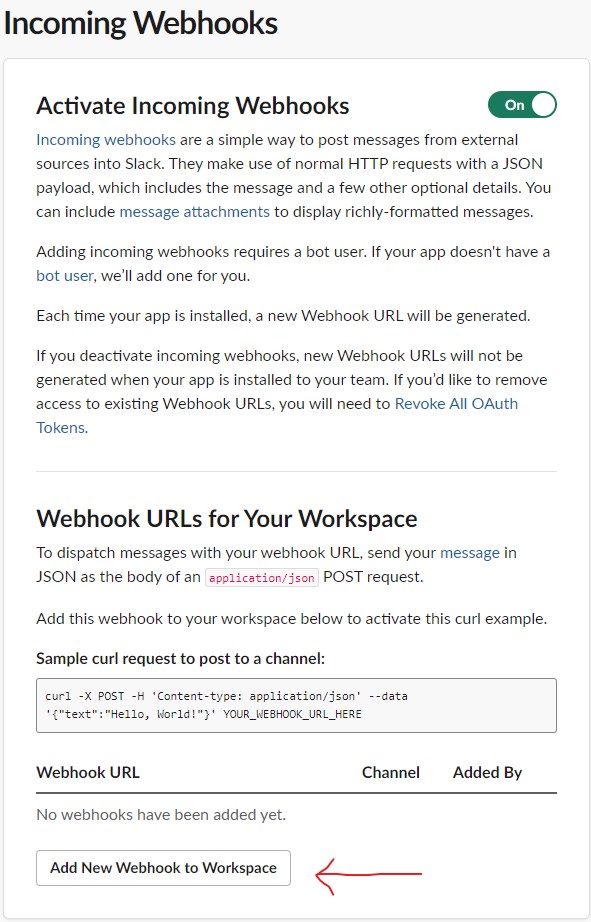
- From the dropdown, select the channel you created from the dropdown and click the "Allow" button
- Click the "Copy" button for the new Webhook URL created

Congratulations, you have created your webhook in Slack, save this URL somewhere for the next step
Create a Datastream
For a more in depth walkthrough of creating Datastreams, please see Setup Your First Stream
- Go to [<https://hellomoon.io/datastreams/create>](Datastream builder)
- Select your Data source and configure your filters
- For Delivery method(s), select "Webhook"
- Under "Webhook URL" enter the Discord webhook URL you got from the previous step
Updated over 2 years ago
