Streaming to Discord Webhook
Configure a Stream to Discord
Note: It is recommended that you read through Setup Your First Stream before setting this up
Enable your webhook in Discord
- Go to your Discord server
- Click on the Gear icon (Settings) on the right of the channel that you would like the messages sent to
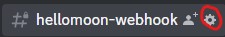
Gear (Settings) icon
- On the modal screen click the "Integrations" menu item on the left hand side of the screen
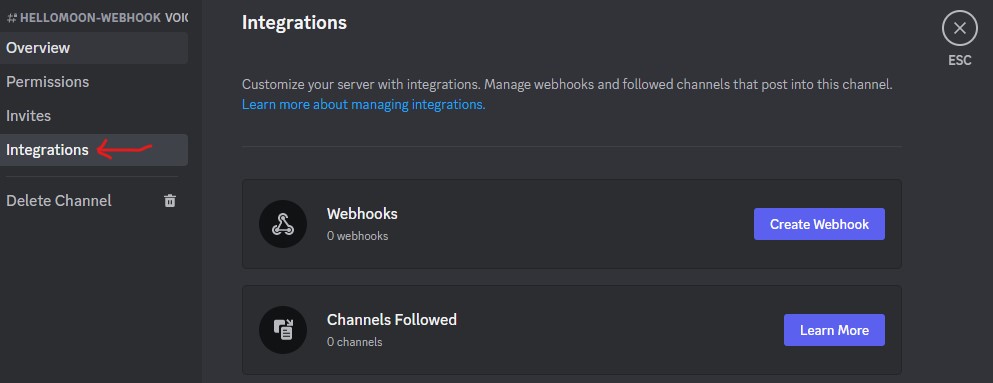
Integrations link
- Click the "Create Webhook" button on the main screen
- A new webhook should be created, usually with the default name "Spidey Bot", click that webhook
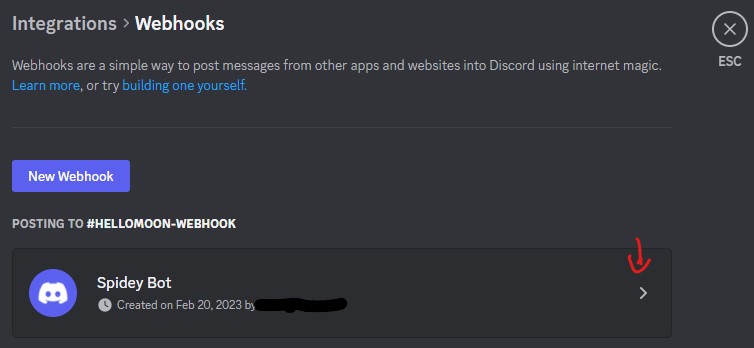
- Click the "Copy Webhook URL" button
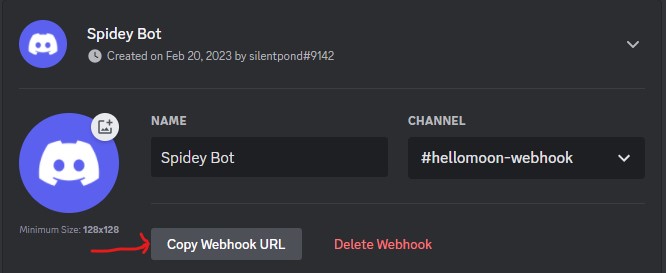
Congratulations, you have created your webhook in Discord, save this URL somewhere for the next step
Create a Datastream
For a more in depth walkthrough of creating Datastreams, please see Setup Your First Stream
- Go to [<https://hellomoon.io/datastreams/create>](Datastream builder)
- Select your Data source and configure your filters
- For Delivery method(s), select "Webhook"
- Under "Webhook URL" enter the Discord webhook URL you got from the previous step
Updated over 2 years ago
